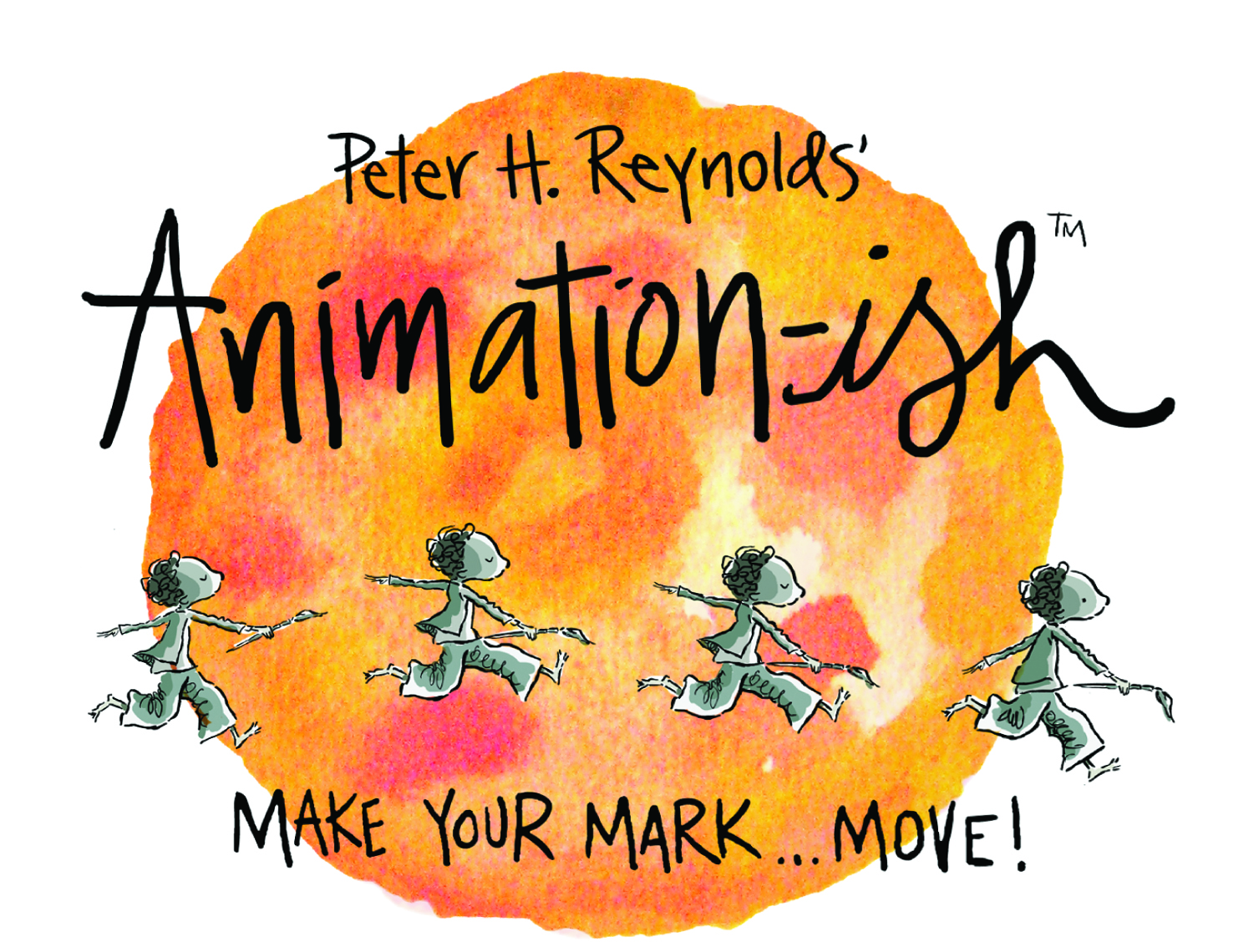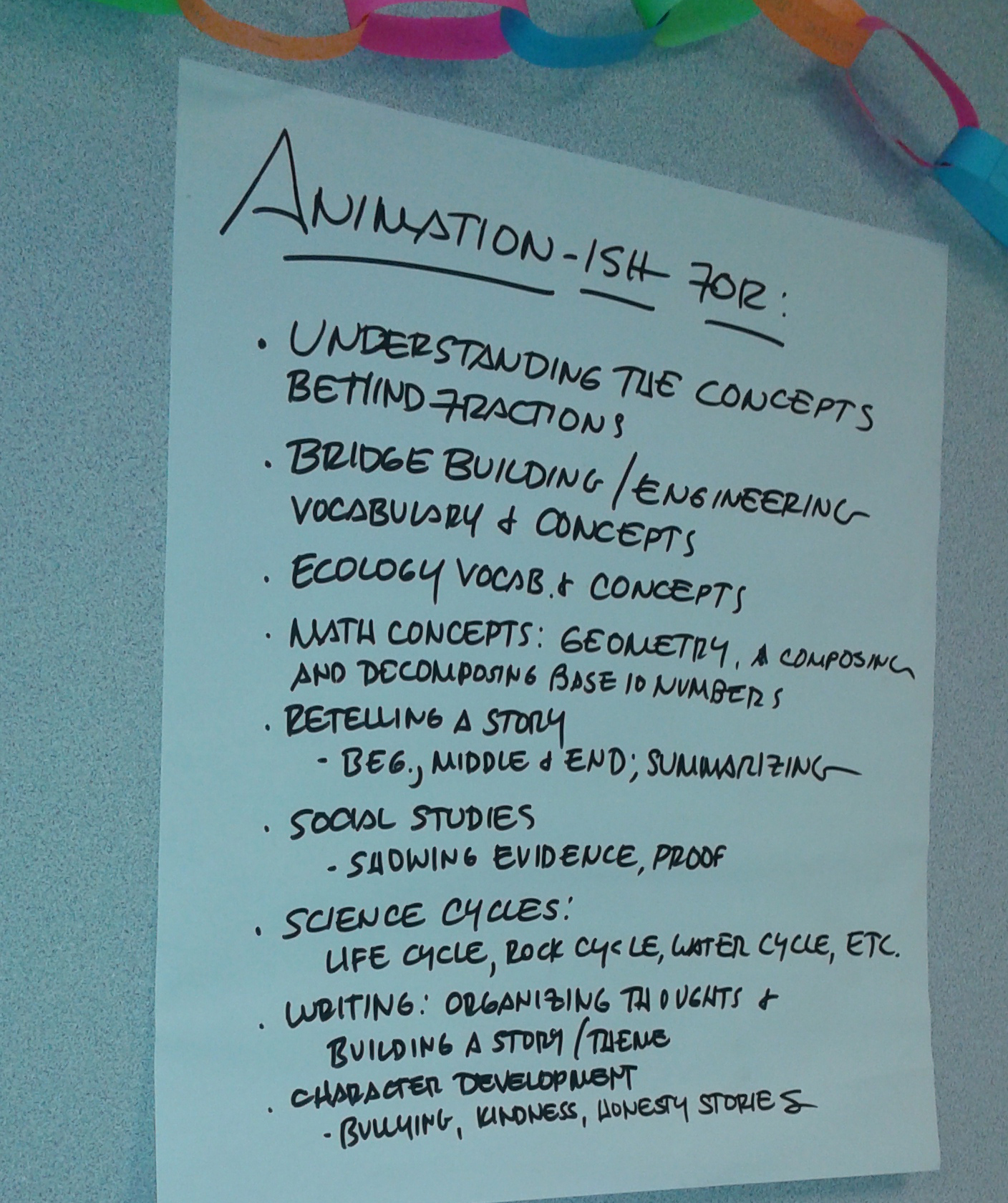FableVision Learning Spotlight Blog
Categories
- Animation-ish 42
- Books 21
- Civics! 2
- Classroom Spotlight 17
- Conferences and Events 20
- Creative Educator 3
- Creativity 25
- Distance Learning 13
- Dot Day 22
- FabClassroom 28
- FabFriday 19
- FabMaker Studio 66
- FabMaker Studio Classroom 13
- FableFive 7
- FableVision Games 3
- Free Educator Resources 36
- HUTCH 1
- Home Activities 5
- In the Classroom 34
- In the News 11
- International Dot Day 23
- Ish 1
- Library 1
- Mapping the World by Heart 7
- Paul Reynolds 10
- Peter H. Reynolds 54
- Professional Development 9
- STEM/STEAM 20
- Storybook Academy 2
- Teacher Spotlight 14
- The Dot 17
- The North Star 2
- Words and Their Stories 1
- Zoombinis 3
Let's Have a High-Tech Dot Day!
Want to incorporate technology into your Dot Day festivities but don't know how to get started? Check out these high-tech-inspired projects! And be sure to share your own ideas with us on Facebook, Pinterest and Twitter:
Facebook: FableVision Learning, International Dot Day, #DotDay
Pinterest: International Dot Day Board
Twitter: @FableLearn, @DotClubConnect, #DotDay
1. Fabricate Dot Day Projects With FabMaker Studio
Students can use FabMaker Studio to make their mark. Try your hand at creating a Dot Day pop-up or assembling an automaton (found in the ready-mades folder). They can also let their creativity run free by creating their own Dot Day projects!
2. Make Your Mark Move With Animation-ish
Have your students create animations using Animation-ish. Already have the program and ready to get started? Download Peter H. Reynolds' official International Dot Day starter animation for Animation-ish here.
3. Experience Augmented Reality With QuiverVision's 3D Coloring App
Imagine turning your 2D Dot Day dot design into a 3D sphere. With QuiverVision's coloring page and 3D Coloring App you can do just that! Print the coloring page, download the app (Apple App Store, Google Play), and you'll be all set to start making your mark!
Celebrating Dot Day this year? Remember to register here!
Animation-ish Lands in Wake County Public Schools!
The GT/AIG Basics Magnet Schools in North Carolina's Wake County and FableVision Learning have teamed up to use Animation-ish in their classrooms. On Jan. 15, 2016, key teachers and leaders from around the district gathered with Dr. Denine Jimmerson, Creativity Curriculum and Evaluation Specialist with the Reynolds Center for Teaching, Learning, and Creativity and Hannah O’Neal, Artist and Animator at FableVision Studios, to explore using animation in the classroom as a tool for deeper learning.
Lisa Thompson, director of Magnet Themes and Curriculum in Wake County, led the initiative with gusto!
“We hope to increase creative expression in many different subject areas across elementary and middle school elective courses and classes,” Lisa said.
Creativity is a much-needed skill for 21st Century Learners, and Wake County plans on using FableVision’s Animation-ish as a tool to promote deep learning across content.
And they also brainstormed FABULOUS ideas how to use Animation-ish as a rigorous tool in the teaching and learning process.
We are looking forward to this new collaboration between FableVision Learning and Wake County.
Stay tuned for more great things to come! Create Bravely!
FableVision Learning Launches Year-Long Creative Learning Curriculum in NY DOE’s District 75
In a collaboration with FableVision Learning, the New York City’s Department of Education’s District 75 is accelerating its innovative effort to foster creative self-expression with special needs students.
District 75 is the nation’s largest special education district providing critical educational and support services to 58 school organizations. Through its Middle School After School Digital Content & Literacy Curriculum program, students will be engaged in a rigorous, year-long exploration of literacy, creativity, and STEM using our complementary, award-winning creative learning software program, Animation-ish.
Special Needs Student in NYC Using Technology to Foster Creative Self-Expression
Student in New York City's District 75 Using Creativity Software Program
Both tools were inspired by FableVision founder and New York Times best-selling author and illustrator Peter H. Reynolds (Judy Moody, The Dot, Ish, Sky Color, and The North Star).
“Our mission for nearly two decades has been to help ALL learners navigate their full potential – no matter what their abilities,” Reynolds said. “We’re looking forward to working together with District 75 for many years to come – inviting all these students to use their creativity to make their mark.”
Donna Dimino, Executive Director of Curriculum and Instruction in D75, said, “In the words of Albert Einstein, ‘It is the supreme art of the teacher to awaken joy in creative expression and knowledge.’ The mission of District 75 is to promote challenging educational experiences with equity of opportunity and access that will enable our special needs students, commensurate with their abilities, to become participants and contributing members of a multicultural society. We believe our collaboration with FableVision will bring this vision to a reality in our schools.”
The Digital Content & Literacy Curriculum supports students in writing and animation through the use of FableVision award-winning software tools.
After writing their books, students will animate their stories using FableVision’s Animation-ish software. Both programs are hosted by Peter H. Reynolds, who is known around the world as a champion for creativity in learning
The FableVision team will continue to support D75 teachers and students throughout the year culminating in a district-wide celebration of creativity. FableVision's Dr. Denine Jimmerson is taking the lead on designing and implementing teaching, learning, evaluation and measurement of this program – and overseeing the implementation of rubric-based tools and reporting systems.
Animate Your Dot for International Dot Day! It's Easy & Fun
This International Dot Day, make your mark MOVE! There are many ways to animate a dot, including using software, apps, a paper flip pad, stop motion with clay or objects... the options are endless. Here's one easy way to bring your dot to life:
1. Create your film in Animation-ish. Start in the first level — in just three drawings, you can animate your dot. Save your files, and be sure to sign them.
2. When you're done, click the "Share" button to export as a Quicktime movie (.mov).
3. Proudly share your animated dot! If you want, email us your movie and we'll post it to our blog. Or tag us on social media @fablelearn on Twitter and Instagram.
Here are a few fun samples by students and the FableVision team:
Don't worry about making your animation perfect! Be brave like Vashti - start by making your mark and then building from there.
Remember to send us your animations so we can share them with the world. We can't wait to see what you come up with!
Animating Across the Curriculum
Find out how Animation-ish™ is being used across the curriculum!
This film showcases some of the fantastic animations we've received from teachers and students using Animation-ish™, our easy-to-use animation software. It highlights how educators are inspiring students to "show what they know" and make more creative, meaningful connections with content in all subject areas!
Special thanks to all the teachers and students who have shared their work with us and contributed to this video! If you or your students are creating projects, we'd love to see them. Please email your creations with a brief description to info@FableVisionLearning.com.
Free Animation Activity for Students: Create a Political Cartoon
The upcoming election offers great opportunities for your students to explore politics. Inspire them to express their ideas through a clever political cartoon! Here's an example of a short student film made with Animation-ish, our K–12 easy-to-use animation software:
Encourage your students to make their own films! Start by downloading this free Animation-ish Political Cartoon activity PDF.
We love to see what teachers and students create, so please email any exported films to us at info@fablevisionlearning.com.
Lastly, feel free to comment with any other creative ideas you may have for exploring politics and current events with your students!
Get Creative With Pi Day Classroom Activities
Every year, March 14 (3.14) marks Pi Day! Students, teachers, and math-fanatics of all ages will be celebrating. How much do you know about Pi? How many numbers can you recite from memory? There are some amazing Pi Day classroom resources and activities out there! Check out our Pi Day Pinterest Board, where we've pinned some of the best collections of activities we came across. We urge you to also incorporate writing and animation into your Pi Day festivities. Consider trying this with our program Animation-ish.
First, do some writing activities based on Pi. Here are some brief suggestions we wrote up:
Next, use an animation program like Animation-ish to create an animation inspired by Pi. Check out this film created by high schooler Ben Reynolds. He created this in the middle level of Animation-ish in no time!
How will you be celebrating Pi Day? Comment to let us know! And be sure to send any classroom projects our way — we love seeing math and creativity combined!
New Film in the Animation-ish Hall of Fame: The Tiny Horse
We received an excellent animated film created in Animation-ish, wonderfully produced by Dylan, a talented young student. Great job Dylan!
NEW Animation-ish Tutorial & Challenge!
Peter H. Reynolds’ 7th grade teacher inspired him to animate math concepts. Show your students how to animate what they are learning as well!
 The Challenge :
The Challenge :
Peter H. Reynolds’ 7th grade teacher inspired him to animate math concepts, and your students can animate what they are learning as well. Motivate your students to combine the art of animation with any concept they have been learning in class. We can't wait to see what they come up with, and we'll publish a selection of outstanding entries in an upcoming blog post!
How to do it :
New to animation? No problem! We’ve collected some quick, simple resources to turn you into a pro in no time.1. First, watch this video tutorial to get an overview of Animation-ish.2. Then visit our website to download your free software trial.3. Lastly, refer to this simple quick start guide as you explore the program.
 Submission Information:
Submission Information:
When your students have completed their animation, you may email the Animation-ish file to us, or use a program like YouSendIt if the file is too large to email. Feel free to contact us if you have any questions! If you added music or titles, please send us a QuickTime movie. Be sure to follow all student privacy and parental permission guidelines as specified by your school. In your submission for each student, please include:
- Your school name and state (and country, if outside the U.S.)
- The student's first name and grade level
Please email us if you have any questions. We can't wait to see your students' animations!
Live Wire Digital Storytelling Contest Deadline Extended Until February 18th
Calling all educators and students in the Boston Public Schools! It's not too late to participate in the Live Wire Digital Storytelling Contest. The deadline for the contest, held by the City of Boston's Community Learning Initiative and FableVision, has been extended until February 18, 2011. New contest details will be posted soon!
(Suggestion: You might encourage your students to explore Animation-ish to create their animated clips - there's a free trial available online!)
"Chicka Chicka Boom Boom" Animation
Done by 5-year old to illustrate his favorite book "Chicka Chicka Boom Boom" by Bill Martin Jr. and John Archambault.
A 5-year old creates a great animation using Animation-ish about his favorite book, "Chicka Chicka Boom Boom." The colorful book, co-written by Bill Martin Jr. and John Archambault helps children to learn about the alphabet as the letters fall from a coconut tree. Check out his video below! Chicka Chicka Boom Boom
Wes Fryer talks about the importance of "Animation-Ish"
He explains that "kids need digital tools which support creative expression."
"Kids need digital tools which support creative expression.
Kids need encouragement and space to make choices in expressing themselves creatively.
Kids need opportunities to learn how to make their own creative products by observing other learners creating and sharing. A step-by-step manual and lesson plan may not be needed at all. Time to observe, listen, and be mentored is what’s essential.
Kids need opportunities to share and celebrate their creations with others.
Thanks to Deb Barrows for taking the time to teach Sarah about Animation-ish at ACTEM, and to Cheryl for engaging as a reflective observer as well as participant in this process as well."
Please check out his blog post here.