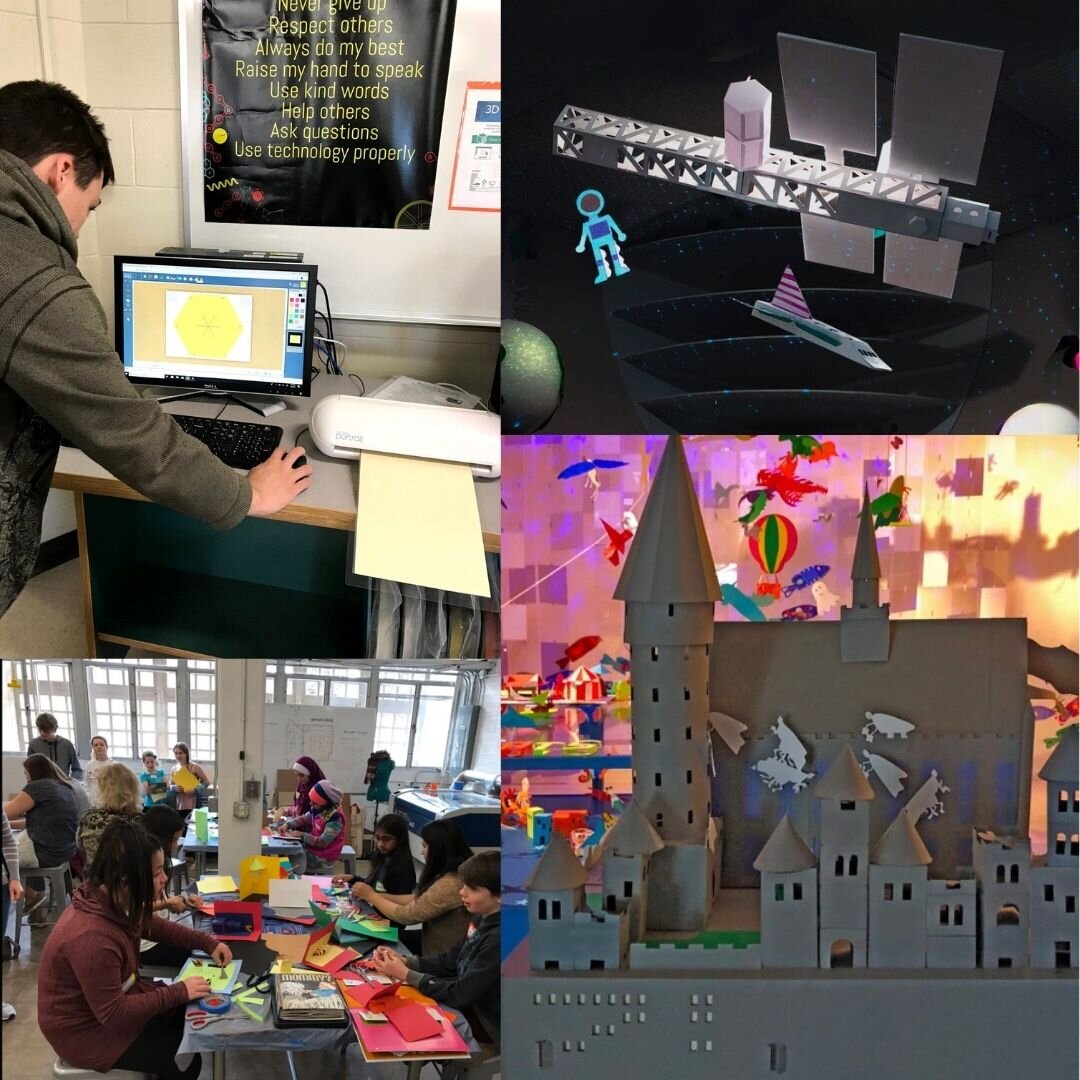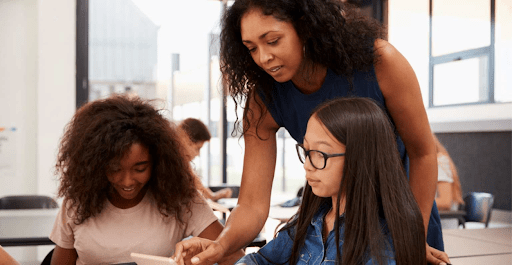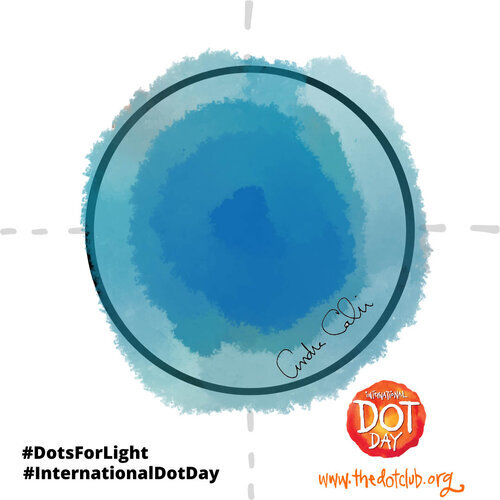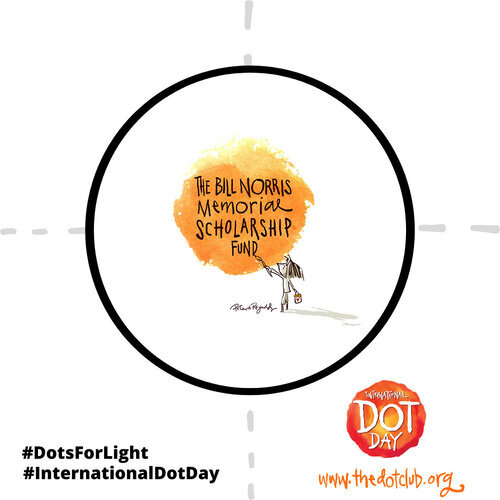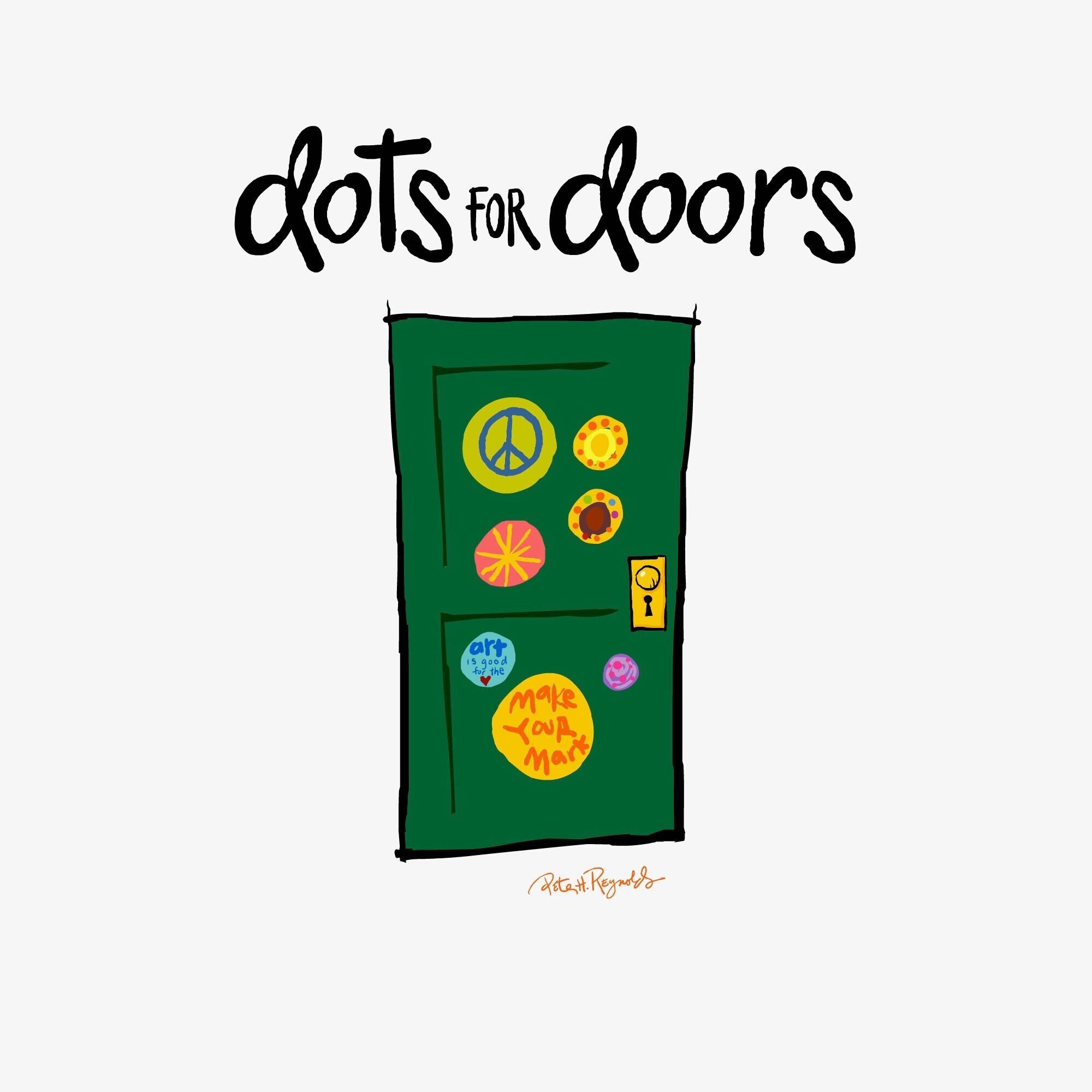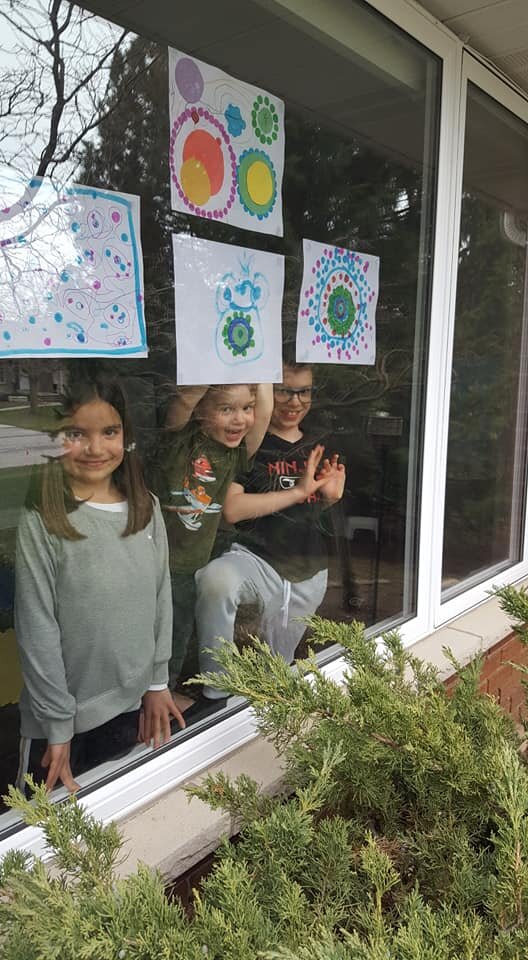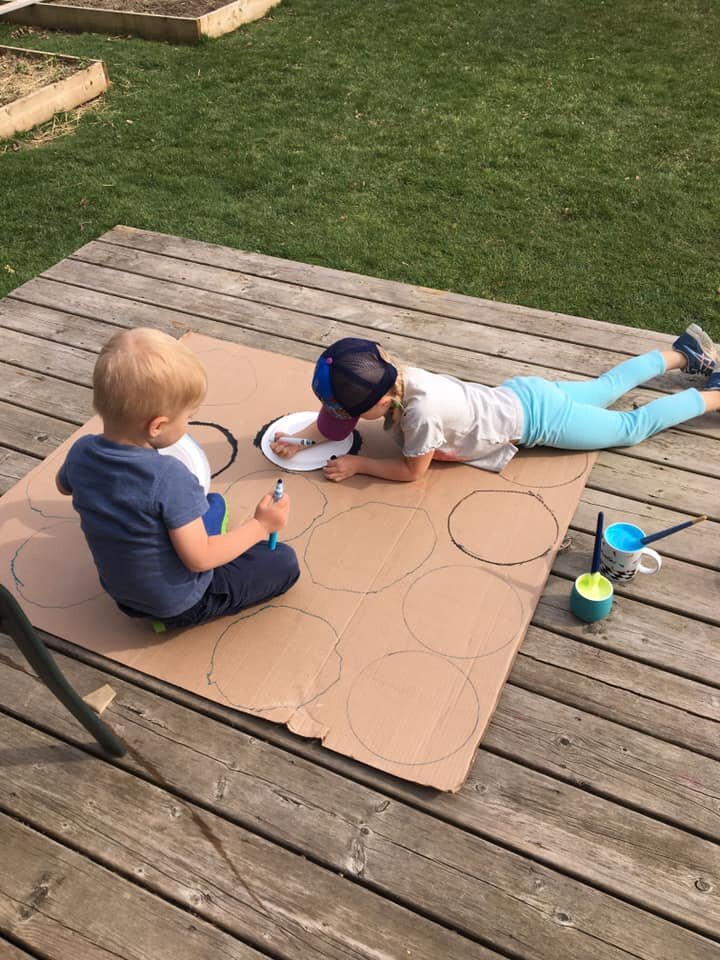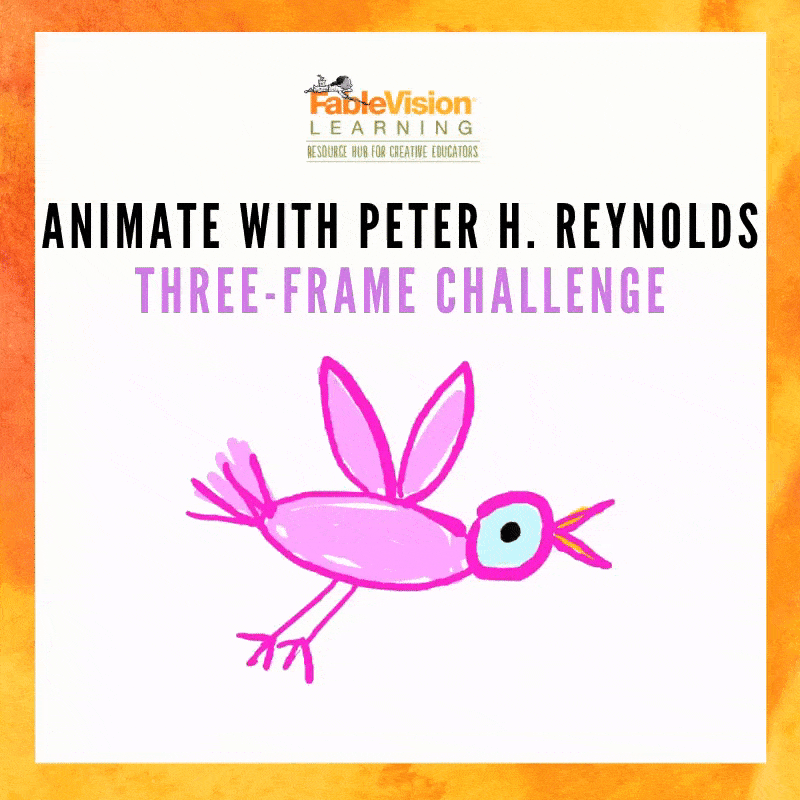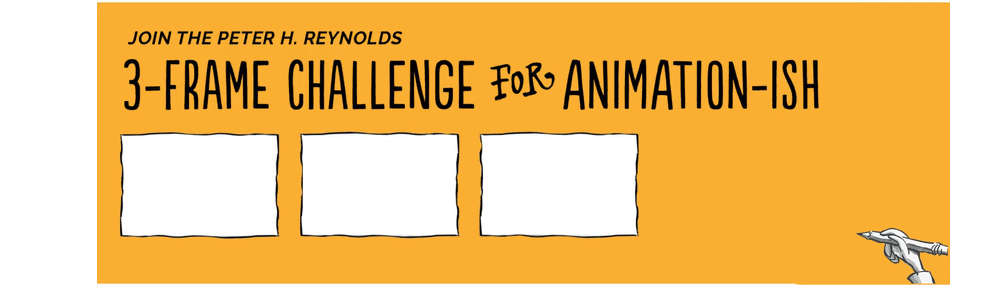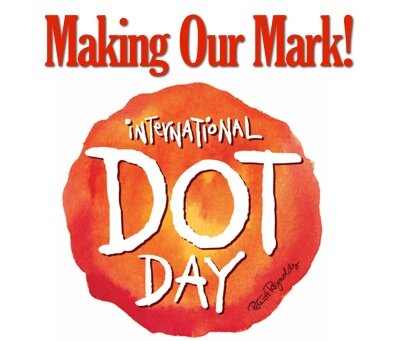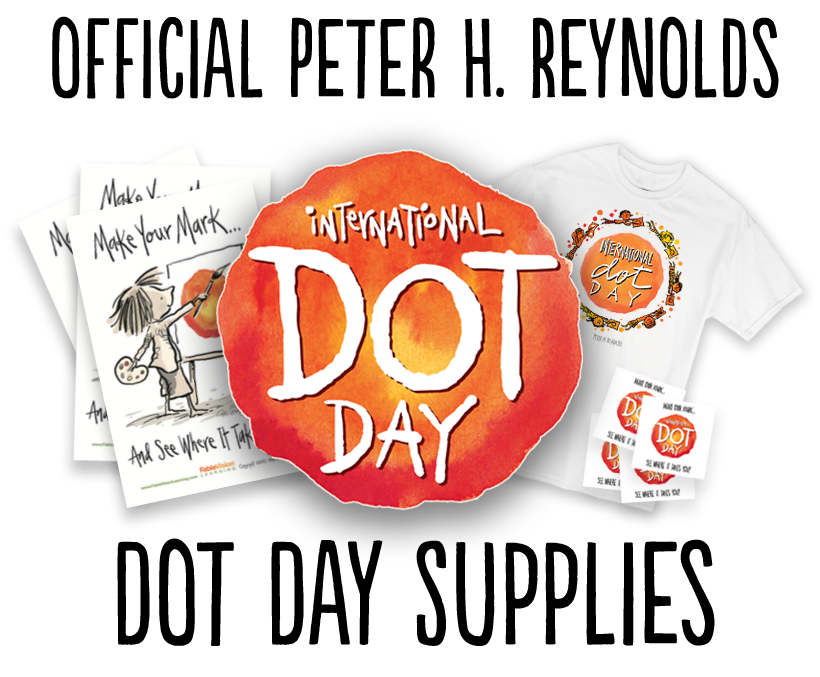FableVision Learning Spotlight Blog
Categories
- Animation-ish 42
- Books 21
- Civics! 2
- Classroom Spotlight 17
- Conferences and Events 20
- Creative Educator 3
- Creativity 25
- Distance Learning 13
- Dot Day 22
- FabClassroom 28
- FabFriday 19
- FabMaker Studio 66
- FabMaker Studio Classroom 13
- FableFive 7
- FableVision Games 3
- Free Educator Resources 36
- HUTCH 1
- Home Activities 5
- In the Classroom 34
- In the News 11
- International Dot Day 23
- Ish 1
- Library 1
- Mapping the World by Heart 7
- Paul Reynolds 10
- Peter H. Reynolds 54
- Professional Development 9
- STEM/STEAM 20
- Storybook Academy 2
- Teacher Spotlight 14
- The Dot 17
- The North Star 2
- Words and Their Stories 1
- Zoombinis 3
FableVision Lands Grant to Support CTE Pathways in Boston Public Schools
FableVision Learning is thrilled to announce it is one of three grant recipients for the 2021 Generation Success Grant Challenge offered by the Boston Opportunity Agenda. This funding will allow FableVision to pilot two new CTE (Career Technical Education) programs across six Boston Public Schools and three to six public libraries in resourced communities.
The grant provides resources to broaden the relationship between the work of FableVision, Boston Public Schools, and Boston Public Libraries. The goal for the new program is to introduce 9th graders to opportunities for career exploration through the hybrid digital/in-person program. Students will have the opportunity to learn digital animation and/or engineering design; hear stories and tips from professionals working in the field, and be provided access to digital design and creation software either at home, school, or at a public library nearest to them. With additional support, plans are eventually to deploy the animation and engineering programs across the entire district – making it available to thousands more middle and high school students in Boston.
FableVision’s programs were recently featured in BOA’s Generation Success BrightSpot Toolkit – Harnessing Boston’s Collective Energy to Prepare Students for College, Career and Life.
The Boston Opportunity Agenda (BOA) is a public/private partnership that is working urgently and strategically to transform the Boston education landscape from “cradle to career.” BOA is focused on removing the systemic barriers that create unacceptable outcomes and lack of opportunity for historically oppressed and economically disadvantaged populations and creating a just, equitable education system. Working with the City of Boston, and Boston Public Schools, as well as the city’s leading public charities and many local foundations, the coalition is working to give all Boston residents access to the education necessary for upward economic mobility, civic engagement and lifelong learning for themselves and their families.
BOA has most recently responded to the alarming research that shows that less than half of students who graduate from Boston’s district, charter and Catholic schools are prepared to pursue higher education, and subsequently face the reality that more than half of all job vacancies in the city require at least an Associate’s degree. And these readiness gaps are widening as COVID-19 continues to disproportionately impact Black, Latinx, Asian and Native American students.
In response, BOA launched Generation Success - a campaign focused on preparing each and every student to graduate high school fully prepared to achieve success in life, as they define it. Through Generation Success, BOA offered small and medium-sized businesses, as well as nonprofits, an opportunity to apply for a $10,000 grant to help young people connect with and learn about local industries, and gain meaningful learning and skills that they can leverage after high school.
Along with FableVision, the two other 2021 grant recipients are XR Terra and Fontbonne -The Early College of Boston. XR Terra will be introducing students from The Calculus Project how to create real-time, interactive 3D experiences using the Unity platform, used across sectors as varied architecture, manufacturing, and medical training, etc. And Fontbonne - The Early College of Boston, a Catholic, all-girl college preparatory high school and early college serving families throughout Greater Boston and the South Shore. With this social investment, they will be augmenting their efforts to integrate innovative technology learning to help bridge the Achievement Gap of students from disadvantaged communities (drastically widened by the pandemic) through their Early College Model.
Boston Opportunity is investing in three programs committed to answering this question: How might we help Boston’s high school students go beyond exposure to local industries to get meaningful learning and skills that they can leverage after graduation – even now during the pandemic?
Each 2021 grant recipient submitted a unique idea that fit the following criteria:
Industry aligned: Does the experience prepare Boston’s high school students for careers for which there are openings in the city and region? Does it focus on one particular industry or is a hybrid experience with overlapping industries and activities?
Innovative: Is it fresh? Does it spur creativity for our students? Does it provide collaborative or out-of-the-box learning and training opportunities?
Relevant: Does it answer the call to reimagine student development during the pandemic?
Equitable: Does it make learning more equitable and inclusive for black and brown communities? Does it take into account remote learning gaps or challenges given the pandemic?
Visit the Generation Success website to learn more about what Boston Opportunity Agenda is doing to fuel preparation opportunities for life after high school. For more information about FableVision Learning’s CTE program click here.
Create Bravely this International Dot Day
International Dot Day might look a bit different his year - but there are many creative way to celebrate. Are you ready to join the over 17 million students, teachers, librarians, community groups and more this International Dot Day, celebrating creativity and courage in 185 countries on or around September 15th-ish!
To support your International Dot Day festivities we’ve pulled together a few ideas to “connect the dots this year.”
Discover The Dot
Read The Dot by Peter H. Reynolds to see where all of this started - you can grab a copy over at The Dot Central. Once you read the book, go behind the scenes with Peter H. Reynolds.
Let Us Know You Are Celebrating
Join the growing community celebrating International Dot Day by registering over at The Dot Club! Once you register, you can download the updated 2020 Educator’s Handbook for Dot Day, which features student handouts by Peter H. Reynolds and Dot Day activities by creative educators -including ideas for remote celebrations. Visit the Reynolds Center for more resources and posters.
Fabricate Your Dot
FabMaker Studio is a perfect tool for cultivating your inventive spirit! With this paper prototyping and fabrication software, flex your design muscles and create 2D, Pop-up, and 3D paper models inspired by The Dot. It’s easy to get your design mind rolling when you start small - you can always try again and again! Try fabricating dots that fold, roll, spin, or transform!
Animate Your Dot
With Animation-ish it’s never been easier to bring your drawings to life. Three distinct levels let you practice and animation motion techniques by making your dots roll, bounce, squish, grow, morph, and much more. What can your dots do? Just make your mark and see where it take you!
The Story of Your Dot
With virtual coaching by Peter H. Reynolds, Storybook Academy, our book writing and design program is the perfect way to encourage your students to share their voice. Students can write and illustrate the story of how they will make their mark this Dot Day!
Get Inspired: Check Out Celebri-dots
Head over to the Celebri-dots website to check out dots created by a variety of individuals, from authors and illustrators to actors and astronauts! Packed with dots from all walks of life - paint dots, pie dots, and even Earth dots - you’ll be sure to find inspiration there.
Connect the Dots with Other Educators
Looking to "connect the dots" with other classrooms nationally and internationally on Dot Day? Whether it's through email or web-based video connection, use the Dot Day Google Doc to make connections. Thanks to creative librarian/educators Shannon McClintock Miller @shannonmmiller, Andy Plemmons @plemmonsa, and Matthew Winner @matthewwinner for overseeing this effort! Check out Shannon’s blog post, here.
Connected Dots: A Virtual Celebration
Dot Day founder Terry Shay, introduced a create way to “connect the dots” this year to a virtual template. For more details on how to participate and to download the template, click here.
Dots for Doors: A Community Celebration
Inspired by Amanda Overholt of Exeter, Ontario community-wide scavenger hunt, we are excited to share the Dots for Doors project. Amanda explained that the scavenger hunts are a way to stay connected during the pandemic. “The best thing about these scavenger hunts is everyone can participate! If you're not able to get out to count the houses, while practicing social distancing due to COVID isolation regulations, or other reasons, you can still Participate by simple posting something on your front window/door!” Through the community Facebook page, Amanda shares activities (like this Dot counter), photos, and more.
On September 15-ish, students, teachers, schools, and communities will celebrate International Dot Day. A celebration of creativity, courage, and compassion, Dot Day encourages everyone to #MakeYourMark. Ready to join in on the International Dot Day 2020 Celebration! Share your story with us! Let us know you are celebrating and download the new handbook: Register at The Dot Club. Share your mark across social media with #MakeYourMark and #InternationalDotDay. Stay connected on Twitter @DotClubConnect, Instagram and Facebook!
Animation-ish Three-Frame Challenge Submissions
The FableVision team was happily overwhelmed with the number of submissions to Peter H. Reynolds’ Three-Frame Challenge contest. We are excited to share a compilation of the submissions.
Did you miss the contest but still want to share your animations? We are always happy to see them! Just tag us, @FableLearn, on Twitter or Instagram so we can see your creations.
Animate With Peter H. Reynolds: An Introduction to Animation-Ish for Beginners
What can you create in three frames? In this video, Peter H. Reynolds shares how he uses Animation-ish to make his mark move - in just three frames.
What’s Next? You are invited to join the Three-Frame Challenge! contest- using only three frames to create an animation. Post your animation on social media by Friday, May 29, by tagging @FableLearn with #Animationish to be eligible to win an original Peter H. Reynolds drawing.
Check out a sampling of 3-Frame Challenge submissions below ⬇️
Use Animation-ish with Distance Learning
Animation is a fun, visual way to represent knowledge, concepts, ideas, and feelings. Here are some ways to use Animation-ish with distance learning.
Assessment: In Animation-ish, encourage your students animate a concept you have taught: the life cycle of an animal, a math word problem, a vocabulary word definition, one of the rights from the Constitution, or the problem from a story. Animation requires us to “highlight the essence” of what we are trying to represent - a creativity skill. Using animation is a way to allow for student creativity while also finding out whether they understand a concept.
Animation-ish Tip: Select the “SHARE” button to export an animation as an .mp4, .mov, .mpg, and as an image sequence (.png). These files can be uploaded to a virtual classroom or emailed to a teacher.
Communication skills: Animation is one way to tell a story. Students can work on storytelling skills and conveying a message through a visual medium. This practices communication and the creativity skill “visualize it richly.” Bring thoughts to life through animation!
Executive Function: Practice planning, developing, and implementing an idea through Animation-ish. Animation starts with a storyboard where students plan out their ideas. Then they move to creating the animation. Playback allows them to find and fix mistakes in an iterative process of development.
Animation-ish Tip: Click on the Animation Storyboarding Kit to download a PDF of the activities, including a storyboarding template.
Art: Animation is a form of art and expression. Students can express their feelings and develop artistic skills related to animation, including techniques for drawing for movement.
Animation-ish Tip: Students can save their animations in progress to their Project Vault to work on later.
Build Confidence: The features in Animation-ish are leveled so that the youngest students can feel confident and competent in animation. Watching the most simple of drawings come to life engages student imagination and shows them that they can make awesome things to share with the world.
Share your ideas? How do you plan to use Animation-ish with distance learning? Share your tips and tricks in the comments below.
Classroom Spotlight: Animation-ish, Integrity, Resiliency, & Perseverance A Lesson in Creativity and Life
This Animation-ish Spotlight was written by Robin Corbeil, a teacher at Litchfield Middle School.
How can we use technology skills to inspire the people around us to be better? This is a question I have asked myself for many years as a computer/technology teacher. One Answer: By encouraging and inspiring our students to take a risk and create something with the ISH philosophy. I challenged my students to become better people by connecting the themes of Resiliency, Perseverance, and Integrity to their lives in an “ISH” way. We hope you enjoy and learn from our Animation-ishes.
More about Me
I have been a computer teacher and technology support staff at Litchfield Middle School in Litchfield, NH for the past 14 ½ years. I was inspired when I first saw Peter H. Reynolds and the Animation-ish software while attending a technology conference in 2009. I knew this was a tool I could use to unlock the creativity of my students.
I loved the “ISH” approach of encouraging students and teachers to take risks and embrace the time needed to explore their creative sides. I introduce my Animation-ish lessons by modeling for my students, my limited animation abilities, with the famous line “it is tiger-ish” and that is ok. This little statement empowers my students to create their own ISH drawings and animations. My students always look forward to the use of Animation-ish as much as I do. These lessons are amazing because of how engaged the students are in creating and exploring their new skills and talents as well as furthering their understanding of various concepts.
My Plan
My use of Animation-ish in the past include, Internet safety, anti-bullying, reflection on learning experiences in other content areas, and Public Service Announcements.
This year was different because I had the chance use technology to help my students become better people through the use of technology. Our PBIS team’s, Positive Behavior Intervention Supports, focus is on expanding students understanding of Integrity, Resiliency, & Perseverance. Animation-ish was the perfect tool to really engage and connect students to these very important concepts. Students were given presentations in small groups defining and identifying what these types of qualities would look like in the students lives. It was easy to see these were important concepts in not only educating my students but, in helping them to become the best people they could be.
When introducing this project I reviewed animation skills students acquired last year using Flipbook-ish to establish and reinforce the skills they would need to bring their text to life. This was followed by a week of developing Advanced-ish skills, giving them options for their animation. Once my students had the necessary skills needed they reviewed the presentations and choose any still image/saying on Resiliency, Integrity, or Perseverance, they connected with for their Animation-ish project. The goal was to give the image/saying more meaning and develop a deeper understanding for themselves and other students. This process allowed me time to check in with each student and have really interesting conversations about their vision and help them focus their animation. Students were also allowed to come up with their own example if they choose to. If students were having trouble getting started I would ask them to tell me “What main topic their saying came from, Integrity, Resiliency, or Perseverance?” and them I would ask “What do you love to do?” and “What does that topic, Example Integrity, look like in that area?” These questions lead to great discussions with students and a deep understanding and connection to these real life concepts.
Once students understood what they wanted to animate I modeled an animation by choosing the phrase “Bend Don’t Break” using a fishing pole-ish, that when it caught a fish-ish, that was labeled bad grade, that the fishing pole would bend but not break. I stressed that my animation was not perfect and continued to evolve everyday into a better version. I often asked students their thoughts and opinions on my animation to encourage them to share with me as well as others. We were fortunate enough to have various staff members join our class to help students develop their animations. This was important because it showed students that I didn’t always have the answers or only perspective that mattered. They were encouraged to explain their vision/animation until it no longer needed an explanation. Once their animation could stand on its own and convey the message they wanted heard it was done-ISH. I hope you have enjoyed my students work!




















Teacher Spotlight: Christine Eaves, Animation and Technological Innovation at Village School
This blog post was written by Patrick McDonagh & Adrienne Poon, FableVision Learning marketing interns.
Christine Eaves is the Innovation & Academic Technology Coordinator at Village School in Pacific Palisades, CA, where she designs curriculum to equip her students with skills to become lifelong learners and makers. She is using FableVision Learning’s Animation-ish to guide student inquiry, quickly connect STEAM educational concepts, and help kids create bravely.
“I sometimes have kids who are reluctant to begin because they don’t think they are great artists, and they’re embarrassed to try,” she says. “I remind them [students] that the program is called Animation-ish for a reason. It doesn’t have to be perfect. In fact, the less perfect it is, the more it usually ‘animates,’ and is even more fantastic. Kids are always surprised at how great their work turns out when they ignore their fears and just try.”
The FableVision Learning team connected to Christine to learn more about her school, the work her students are doing with Animation-ish, and how she incorporates STEAM concepts into projects.
1) How have you incorporated Animation-ish into your curriculum?
Over the years, I’ve tied Animation-ish lessons around lots of curricular areas. I sent Peter [H. Reynolds] some cool 2nd grade Advanced-ish projects last year, in which kids took Van Gogh's Starry Night as a background layer, and then animated it in a foreground layer.
I’ve also had students do animations about different science lessons in which cycles take place (life cycle, caterpillar to butterfly cycle, water cycle, seasons, etc.). Right now, my students are just learning how to use Animation-Ish, so they currently are just creating stories of their own design.
Soon, I’ll be starting an after-school class here at Village called Flipbook-it. In this class, students build a motorized device that runs a flipbook that the children create themselves, either with 24 frames of photography (or 5 seconds of video), or 24 frames of animation. Many of the kids use Animation-ish to create their Flipbookit content. We decorate the Flipbook-it housings as well, so it’s really quite a wonderful maker project.
2) Do you have any tips for teachers to introduce Animation-ish? How should they start?
I think I’m successful at Animation-ish because I actually use it myself. The more you use it, the better you can teach it. Start creating some of your lessons in Animation-ish. Export those to movies and put them on your teacher webpage. Add animations to your presentations for Open House or Back To School Night. Animate your own personal logo. There’s so many ways to gain experience before teaching your students. They’ll learn better if they truly see you as an expert.
3) How has Animation-Ish affected your students’ conceptual interpretation of design?
Creating an animation is more than just being able to draw something others will recognize and appreciate. The animation artist has to first think of a story, or come up with a cycle or sequence of events that they want to animate. Then, they have to think about HOW they will achieve that animation ... There’s a lot of preparation and thought involving animation creation prior to getting started. I like seeing my students plan out their work and then get started.
4) Can you describe a memorable moment in the classroom using Animation-ish?
My second graders recently learned how to use the tablets and Animation-Ish for the first time. I had them try the tablets on the desks first. Then, when they seemed comfortable, I asked them to try holding the tablet against their chest or in their laps to see if it felt more natural drawing from that angle. One of my students was so comfortable with the tablet in his lap, that he put his feet up on another chair, leaned back, and just drew. He looked so cute like that and so at-ease. I told him he looked like a professional artist who’s been doing that for years. Later, I heard him tell a classmate that he was a professional. I liked his confidence and I liked that he believed me.
5) Can you share tips and tricks for getting students excited about animation?
In my experience, it’s not hard to get students excited about something that I’m truly excited about. We all would prefer to learn from teachers who love what they’re teaching … I’m lucky that I teach a field that changes all the time. It never gets stale and my lessons always feel new to my students and to me, even when I’ve taught them for years.
I think that brings a natural enthusiasm that’s easy to create and maintain … I’m lucky to have a job that really makes me feel fulfilled at the end of every school day and I can honestly say that I truly love what I do because it lets me be my best self. My school sees the value in having teachers with varied skills and talents, and we try to help children discover that they are the same way.
Get Involved
Already creating your own Animation-ish masterpieces? Share your work on social media with #AnimationIsh and send us a message at info@fablevisionlearning.com if you want to be featured in a blog post too!
But Wait, There's More!
Want to learn more about Animation-ish? Fill out the contact form below and a FableVision Team member will get back to you.
13 Days and 13 Ways to Celebrate Dot Day
Join million students, teachers, and librarians this International Dot Day, celebrating creativity and courage in 186 countries on or around September 15th-ish! To support your International Dot Day festivities, we assembled this handy list of 15 ways in 15 days to celebrate Dot Day.
1) Discover The Dot
Read The Dot by Peter H. Reynolds to see where all of this started - you can grab a copy over at The Dot Central.
2) Register Your Class
Join the growing community celebrating International Dot Day by registering over at The Dot Club! You can also download our FREE Educator’s Handbook for Dot Day, which features student handouts by Peter H. Reynolds and Dot Day activities by creative educators.
3) Get Inspired by the First Dot Day Class
Learn what Dot Day means to the students of the first class to ever participate in Dot Day, straight from the students themselves. In this video, seniors from Traer, Iowa, who first celebrated Dot Day as fourth graders in 2009, reflect on the history and growth of this creativity movement.
4) Check Out Celebri-dots
Head over to the Celebri-dots website to check out dots created by a variety of individuals, from authors and illustrators to actors and astronauts! Packed with dots from all walks of life - paint dots, pie dots, and even Earth dots - you’ll be sure to find inspiration there.
5) Dot Day Song
Listen, sing, and move to "The Dot Song" with kidlit singer/songwriter Emily Arrow!
6) Gear Up
Stock up on official International Dot Day gear by visiting The Dot Central for materials such as an autographed copy of The Dot by Peter H. Reynolds, sticker packs, t-shirts, and posters! If you want even more Dot Day gear, you can also download free multi-language Dot Day posters.
7) Poke Around Pinterest
Still don’t have enough dots in your day for Dot Day? Visit our International Dot Day Pinterest board to see how others celebrate Dot Day with activities, resources, and more!
8) Download Quiver
Quiver brings your 2D art to life through 3D augmented reality so you can interact with your Dot Day artwork in exciting new ways! Download the free Quiver - 3D Coloring App and print out this template to get started.
9) Connect the Dots with Other Teachers
Looking to "connect the dots" with other classrooms nationally and internationally on Dot Day? Whether it's through email or web-based video connection, use the Dot Day Google Doc to make connections. Thanks to creative librarian/educators Shannon McClintock Miller @shannonmmiller, Andy Plemmons @plemmonsa, and Matthew Winner @matthewwinner for overseeing this effort!
10) Fabricate Your Dot
Fab@School Maker Studio is a perfect tool for cultivating your inventive spirit! With this paper prototyping and fabrication software, flex your design muscles and create 2D, Pop-up, and 3D paper models inspired by The Dot. It’s easy to get your design mind rolling when you start small - you can always try again and again! Try fabricating dots that fold, roll, spin, or transform!
11) Make Your Mark Move
With Animation-ish it’s never been easier to bring your drawings to life. Three distinct levels let you practice and animation motion techniques by making your dots roll, bounce, squish, grow, morph, and much more. What can your dots do? Just make your mark and see where it take you!
12) Find Your Ramon
Just like Vashti’s teacher encouraged her to “make her mark,” Vashti later used what she learned to encourage Ramon to make his own mark. Now’s your chance - go out and find your Ramon and encourage them to make their mark too!
13) Share Your Mark
Share your mark and connect with the International Dot Day community through social media! There are over 8 million individuals from 168 countries participating in International Dot Day, so make sure to share your mark with all of them across social media with #MakeYourMark and with the official Dot Club Twitter feed @DotClubConnect!
Earth Day 2017: A Day for Awareness & Protection (...& Animation-ish Fun!)
Did you know that more than 100 billion pieces of junk mail are delivered and thrown away again in the United States each year? Saturday, April 22, is Earth Day, a time to recognize and protect the precious environment that is all around us.
The team at FableVision Learning - lovers of the environment - gathered some fun facts about the holiday, and ways to help preserve our Earth on April 22, and every day. And while you’re at it, you also can have your students visually represent Earth Day with Animation-ish - an easy-to-use animation software tool - to show what they know!
When Earth Day was started on April 22, 1970, the impact of the movement resulted in 20 million participants. This day is important to help raise awareness to show how much of an impact we really do have on the environment by every little move we make. Now 47 years later, the question is still: How can we start going more GREEN?
1. Recycle! Take the time to talk to your school's principals to discuss a recycling system in your school if you do not already have one. According to the Recycling Revolution site, recycling one piece of aluminum can save enough energy to watch 3 hours of television! Moreover, it will take less energy (90% less) to physically throw your aluminum in the recycling bin than to manufacture brand new ones. If we start recycling more paper like we should, we will begin to save one quarter of a billion trees each year.
2. Use less water! That five minute shower compared to a three minute shower makes all of the difference. You would not believe that the average person uses about 12,000 gallons of water each year! This Earth Day, let’s be aware of the water we are using so that we can save it in the long run.
Want to know how the water cycle actually works? Check out this sweet animation to the left made with Animation-ish!
3. Stop littering! Each year, 14,000,000,000 pounds of garbage are thrown into the oceans, according to National Geographic. Of this, the plastic kills at least 1 million animals/creatures each year who find their homes in the ocean. Let’s take the time to save our precious animals!
Let’s take a look how students around the world have used Animation-ish to show how they celebrate this special day...
Now you can really see how Animation-Ish is out of this world!
Did your students create "out of this world" Earth Day animations?! Share it with the FableVision Learning Team via Twitter @FableLearn, or via email: info@fablevisionlearning.com
Happy Earth Day 2017!
FableFive: William Levin, Creative Consultant with FableVision Learning
From the studio to the classroom, William Levin loves animation. As a creative consultant with FableVision Learning, William brings his wealth of experience to the students in New York City’s District 75 as he guides them through making their stories move in Animation-ish. For this month’s FableFive we connected with William to share a bit about his work with D75 and beyond.
1) You have quite a resume; can you share a bit about your work in media? Maybe a fun story?
Over the years, I’ve found myself creating animated shorts for some interesting clients, with diverse audiences ranging from Sesame Street to The New York Times. I love developing characters and telling stories, which is a challenge to accomplish within the few minutes my cartoons usually lasts.
A few years ago, as a big fan of the Battlestar Galactica reboot series on the SyFy Channel, I contacted prolific series composer Bear McCreary to ask if I could interview him for a new cartoon pilot I was pitching called "He Shoots, He Scores."
Surprisingly, not only did McCreary respond to my inquiry and agree to participate, but he generously composed an original score for the cartoon! Soon after, McCreary won a Primetime Emmy. Coincidence?
2) What is the role of animation in the classroom?
Animation can be used as a versatile tool in the classroom. Besides artistic expression, animation also helps students understand movement (physics), calculate timing (mathematics), tell a story (language and vocabulary), work as a team and develop computer skills. In some cases, animation can be therapeutic, especially for students who have difficulty with traditional educational methods.
3) Rumor has it you’ve been working with students in D75 and the Microsoft Store, can you share a bit about this partnership and what you’ve been doing?
Since 2013, I have had the privilege of visiting D75 schools to teach special education teachers and students how to animate with computers. This year, FableVision Learning was fortunate to partner with Microsoft to bring the program to their flagship 5th Avenue Microsoft Store in the heart of midtown Manhattan. Twice a month, up to 24 students are bussed in from schools in NYC for a morning of learning FableVision’s Animation-ish software. The store provides the students with fantastic Surface Pro 4 tablets and digital styluses, and I present on a ceiling-to-floor display in the private third floor workshop venue. All the while, we are surrounded by cool sci-fi decor that creates an atmosphere of being onboard a spaceship. Virtual reality demo stations and glowing computer panels provide an inspiring backdrop for creative learning!
4) What has been one “aha” moment this year working with students and Animation-ish?
Many teachers have warned me about particular students—or entire classrooms—apologizing in advance for the disruption they are sure to cause during our animation class. In the four years I’ve been working with D75, not once has there ever been an issue of misbehaving students. In fact, many times those students about whom I received the strongest warnings turn out to be the most talented and ambitious artists. I’ve learned that if you put a new creative tool in the hands of a child, you will always be pleasantly surprised with the results.
5) Can you give some tips/advice for aspiring animators?
My most fulfilling work has always resulted from reaching out directly to someone and asking if they’d like an animation. If I send an email to 50 people, I might hear back from 5. And of those 5, one will take me up on the offer to produce an animation. Repeat this process as many times as it takes to make a living.
Make Your Valentines Move with Animation-ish
It’s Valentine’s day, And it’s really quite ify;
I think I’ll start playing with Animation-ish-y!
Valentine’s Day is all about being creative so let’s make something with Animation-ish!
FableVision Learning’s Animation-ish is easy to use software that turns anyone into an animator in minutes! For teachers there’s a bonus, it can also be used in teaching and learning as a creative way for students to show what they know and can do in relation to content. Even making a simple Valentine encourages students to brainstorm, communicate, and Create Bravely!
Here’s a few quick ideas on how your students can animate a Valentine to show they care!
- Create an animation of cupid delivering a Valentine
- Write and animate a clever pun
- Draw a simple heart.
All of this can be done with the paintbrush for making fine lines, or the bucket to put a splash of color in the art.
Ready? Set? GO ANIMATE!
Share your ideas with us! We want to see your creativity move. Tweet at @FableLearn using the #animationish #valentine
FableVision Learning’s Teacher Spotlight: John Long
Let Helping Teachers Develop Students that Learn Through Creating
“My classroom is a bit large these days,” explains John Long, technology program specialist in the Department of Educational Technology for the School District of Palm Beach County. “It involves working with several hundred teachers and thousands of students at about 30 schools a year…I like to consider myself a digital learning architect at any of the 183 schools in Palm Beach County. My role involves designing professional development for the schools and implementing professional learning communities for integrating technology embedded into the curriculum.”
John recently chatted with FableVision Learning about his unique method of integrating technology into the curriculum, his work with programs like Animation-ish and Fab@School Maker Studio, and plans for Dot Day! If you are curious about what he is up to in the classroom, follow John on Twitter: @adigitallearner
Can you share a bit about your creative teaching style?
I focus on coaching, modeling, curriculum design, and creating professional learning networks for educators. I believe it is important for students to create based on their learning instead of constantly consuming content and having to be assessed on it.
I started years ago training in educational technology on how to use programs but they never seemed to understand how to use it in their classrooms. Over the years I changed my methods to include ongoing professional development with time to implement and receive feedback. Then took the professional development into the classrooms and talked with teachers, librarians, administrators, and parents. I researched their standards and curriculum. I have built quite a community of teachers over the past 20 years and decided to head back into the classroom to work directly with teachers and students on integrating. This was the key to getting teachers comfortable with using technology into their curriculum.
The first emphasis was to focus on teaching and learning. It is hard for teachers to see this because they focus on the “wow” or “cool” factor and it is more show and tell and not about learning from technology. The second focus is to design a project where the teacher is comfortable enough to watch and learn. Teachers are still learners too. Focusing on a core set of apps or tools that allow students to create projects. Once teachers get comfortable they turn it over to them and observe and give feedback. Each project and class is different so the learning never stops. This process is my methodology in a nutshell.
You have created a fantastic collection of videos that show how Animation-ish can be used in the classroom. Can you tell us about the subject of some of these videos and the inspiration behind them?
I believe in developing a core set of apps or tools to work with in the classroom and then supplement with more tools based on grade level and subject area. The core set of apps should be used in grades Kindergarten through 12th grade. One of my apps in that core set is an animation app. Animation allows students to design and draw concepts that they have learned and demonstrate that learning. It allows them to synthesize and apply the learning. I learned about Animation-ish back in 2009 talking with a dear friend, Dr. Peggy Healy Stearns. I started to see all kinds of uses in Science but also in language arts. One of my first projects was to create a animated dictionary of words. Here is a great example of this in action..
Animation-ish is great in Science. Using it to document things like the water-cycle, or the butterfly life cycle, and even things like cell mitosis. This got me thinking of another project creating digital student portfolios in iBooks Author or now Book Creator. Students can create e-book portfolios by recreating through word processing, video, pictures, or animation using Animation-ish. I started working with a biology teacher and a fifth grade teacher to design these projects. This is an ongoing project that keeps evolving over the years.
A few years ago, a librarian colleague of mine shared with me her fairytale project, which was part of the second grade curriculum. I got to thinking about making it digital and letting students create a digital fairytale. The premise was to start with writing a fairytale including the characteristics then let the students animate the project. Since it is electronic, let the students read their passage with the animation and create an e-book to share. I decided that I would become the story wizard and began to dress the part. This is a fun and challenging project. We have now completed three digital fairytales. One of the favorite parts of the projects is the students learning how to use Animation-ish. You can see how the project is implemented below.
After we did the second digital fairytale, I thought wouldn’t it be interesting to try a digital mystery and what would that look like? In the digital mystery, I became the digital sleuth to guide them through creating a digital mystery. How do you create a mystery, you have to start with the ending first. Then you need to develop four or five clues guiding the students to veer away from inappropriate types of mysteries. Once you have the ending and the clues decided, you start from the beginning and guide them through creating the story including the clues. You have to keep them focused on the clues, the characteristics, and the ending as they forget and need reminding. You even have to narrow the focus of some of your most “creatives” in the class. Then they can start to use Animation-ish to create their scenes. It was a most rewarding experience with students thanking me. Check out the video with student and teacher feedback.
Do you have any cool Fab@School Maker Studio stories to share?
I have followed the development of Fab@School Maker Studio for 6 years since Dr. Peggy Healy Stearns showed it to me in Denver, CO at the 2010 ISTE conference. I was so excited to see this product was the missing key to teaching STEAM in the classrooms. I first used (Fab@School Maker Studio) a few years ago to design a jack-o'-lantern with an electric circuit with fifth graders and now use it with other groups. It is perfect to build something and teach. I always refer back to the literacy aspect as most schools need to still focus and that is the hook to using it.
We are just getting started in Palm Beach County and with all large districts, it takes time but as the video below will show - we are Going Places...
You love to find creative ways to mark International Dot Day. What has been your favorite celebration and what do you have planned for this year?
Terry Shay challenged me at 2013 ISTE in San Antonio, Texas to bring International Dot Day to Palm Beach County. This is a big task due to the nature of a large district with over 13,000 teachers and 187,000 students.
I am sure that some teachers in this district celebrated International Dot Day way before I brought it up. I had heard about it but never really did it. So, I decided to take him up on his challenge. I went back home and discussed with my supervisors and they agreed to support it. It took six weeks to approve it and it finally became a bulletin, which is how information is officially communicated to the schools.
The first year was a test and I developed some ideas to support International Dot Day. I came up with the basic illustrations and language arts activities. I even came up with the idea to create the first “Dot”cumentary to share how people use it in their classrooms. The first year was definitely a trial run. After the first year, I spent a whole year thinking of new ways to develop ideas for the next year. It is truly a yearlong process. We have had math teachers, science teachers, art teachers, music teachers, and everything in between participate. I have had librarians use it for teaching digital citizenship about making their digital footprint and leaving their mark. Each summer after school is out, I work on the “Dot”cumentary from that year as a way to gear up for the next year.
2013 “Dot”cumentary
2014 “Dot”cumentary
2015 “Dot”cumentary
In 2014, one of my professional learning networks called eMobilize developed a workshop around The Dot as a way to promote and build projects for International Dot Day. The workshop is called the Excellent Learning Adventure and the premise is to learn to use the iPad with Common Core (aka Florida Standards) to help students make their mark in the world through learning. We conduct the workshop a month before International Dot Day so that teachers become aware and promote creativity.
2015 Excellent Learning Adventure
Each year gets better and better with more people learning about it and innovating. The past school year, I started working with a librarian and art teacher at a middle school. The librarian wanted to do a digital project but didn’t know how to get started and lacked the confidence to try. She works well with the art teacher and she wanted to do something with International Dot Day even though it was January. The art teacher was using Photoshop in their class. I brainstormed with both of them and came up with a project. The art teacher would teach them Photoshop by making backgrounds out of dots. Then I would work with the librarian and art teacher to coach them on how to film their students in front of a green screen talking about “how they will make their mark” in the world. It was amazing what came out of the middle school students.
You can see it here:
Check out his awesome Dot Day ideas for the classroom, here.